Do you want to be that cool person on the web? Heh. Actually, did you just want to try spicing up your embedded YouTube videos? Try it in HD, or have it in autoplay or different sizes! With this code, you will be able to play music, or display your latest vlog as soon as you get a viewer, as long as they allow embedding!
Step 1 Find the YouTube video you want to embed.
Make sure YouTube allows you to embed the video you were viewing. Copy the code of the YouTube video somewhere so you can edit it. For example:
<object width="640" height="385"><param name="movie" value="https://www.youtube.com/v/_jwsJY46hnY?fs=1&hl=en_US"></param><param name="allowFullScreen" value="true"></param><param name="allowscriptaccess" value="always"></param><embed src="https://www.youtube.com/v/_jwsJY46hnY?fs=1&hl=en_US" type="application/x-shockwave-flash" allowscriptaccess="always" allowfullscreen="true" width="640" height="385"></embed></object>
Step 2 How to make your embed display in HD ( 1080p / 720p )
The code:
&ap=%2526fmt%3D22
allows your YouTube video to be embedded in HD when the play button is pressed.Using the example above, I'll add the code in bold.
<object width="640" height="385"><param name="movie" value="https://www.youtube.com/v/_jwsJY46hnY?fs=1&hl=en_US"></param><param name="allowFullScreen" value="true"></param><param name="allowscriptaccess" value="always"></param><embed src="https://www.youtube.com/v/_jwsJY46hnY?fs=1&hl=en_US&ap=%2526fmt%3D22" type="application/x-shockwave-flash" allowscriptaccess="always" allowfullscreen="true" width="640" height="385"></embed></object>
Did you see where it was placed? It was after the video link - Don't forget to copy everything or it won't work properly!
Step 3 How to make your video Autostart / autoplay
The code:
&autoplay=1
allows your YouTube video to be embedded with Autostart: which will allow most browsers to start the video without having to click the play button. Like in Step 2, place the code after the link. You can also place it after the HD code, before, or without the HD code.
Without HD Code but with Autoplay:
<object width="640" height="385"><param name="movie" value="https://www.youtube.com/v/_jwsJY46hnY?fs=1&hl=en_US"></param><param name="allowFullScreen" value="true"></param><param name="allowscriptaccess" value="always"></param><embed src="https://www.youtube.com/v/_jwsJY46hnY?fs=1&hl=en_US&autoplay=1" type="application/x-shockwave-flash" allowscriptaccess="always" allowfullscreen="true" width="640" height="385"></embed></object>
Step 4 How to make your videos both in HD / Autoplay
Just like Steps 2 and 3, however both codes added like this
&ap=%2526fmt%3D22&autoplay=1
In HD / Autoplay in Bold:
<object width="640" height="385"><param name="movie" value="https://www.youtube.com/v/_jwsJY46hnY?fs=1&hl=en_US"></param><param name="allowFullScreen" value="true"></param><param name="allowscriptaccess" value="always"></param><embed src="https://www.youtube.com/v/_jwsJY46hnY?fs=1&hl=en_US&ap=%2526fmt%3D22&autoplay=1" type="application/x-shockwave-flash" allowscriptaccess="always" allowfullscreen="true" width="640" height="385"></embed></object>
Step 5 Embed your preference
Embed and test out your masterpiece!
Here is an example on blogger.
Tips
- Is your video too large? Or too small? You can edit the embed code at the end which shows :Width="640" and height"385" with other resolutions. Width is like the horizon, as height is the vertical. You can even get videos just to show a play bar, so it'd be more like music player than a video player! Try using the Width 200 and the Height of 70!
Just updated your iPhone? You'll find new emoji, enhanced security, podcast transcripts, Apple Cash virtual numbers, and other useful features. There are even new additions hidden within Safari. Find out what's new and changed on your iPhone with the iOS 17.4 update.



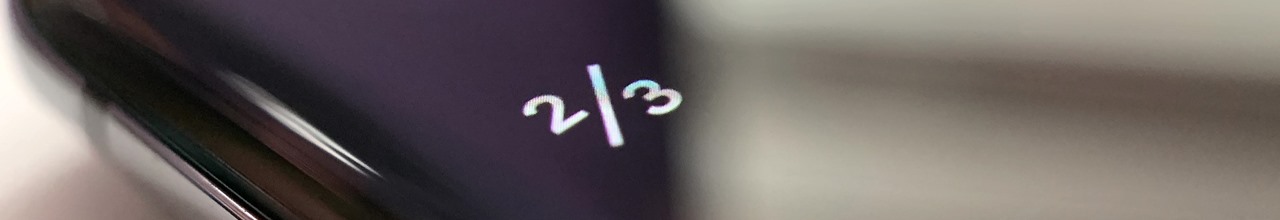
Be the First to Comment
Share Your Thoughts